SSH Cookbook v2
A SSH tools suite presentation
Enhanced version
Created by Jean-Marie Renouard / @jmrenouard
http://www.jmrenouard.fr/
What's SSH ?
- SSH is a secure TCP communication protocol.
- SSH v2 is base standard in all distributions.
- SSH allows you to connect securely to server.
- SSH avoid attack such man in the middle.
SSH basic usage
- Connect to server REF01.mynetwork as osuser
$ ssh [email protected]
What's next ?
- Password is asked.
[email protected]'s password : And when it is OK ...
- Comparaison successed
- SSH asks system for a new shell session.
- Shell session is based on /etc/passwd info.
- 7th and last field of /etc/passwd is shell path.
- Default Welcome Message
Last login: Thu Mar 20 23:26:46 2014 from 192.168.X.X- Then, You've got a shell ( Bash for instance )
- A shell as a local shell remotely / securely !
Shell is great
- Ctrl-d : Kill the connection immediately.
- Ctrl-l : Clean your screen
- Ctrl-r : Search in bash history on the server
- Readline powered
- .bash_history : command history
- .bash_profile and .bashrc for personal shell customisation (alias, functions, ...)
Boring aspect of SSH
One connection means one password check.
- Password typing
- No human error probe
- Ctrl-d, exit, kill -9 0, killall bash, ...
- Kill/terminate Shell session means :
- All processes launched from Shell session are also killed.
- You JUST have to REconnect and REtype your password.
- REtype your command even if it's long time taking.
Avoiding password typing
- Thanks God, it is possible to connect without passord typing.
- It is as secure as password typing.
- Maybe more secure:
- No password Excel File on network
- No Agile Access info Post-it on ScrumBoard :)
SSH Key Generation

2 files MUST be generated
- Red key : .ssh/id_rsa is your Private SSH key
- Keep it secret
- Blue key: .ssh/id_rsa.pub is your Public SSH key.
SSH Key Generation Command
- Key Generation Command:
ssh-keygen -t rsa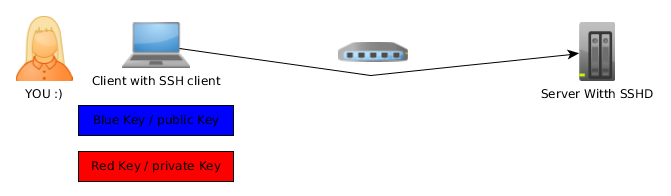
SSH Key deployment
- Public Key Deployment Command:
ssh-copy-id -i .ssh/id_rsa.pub [email protected]- It is asking a password for a last time ....
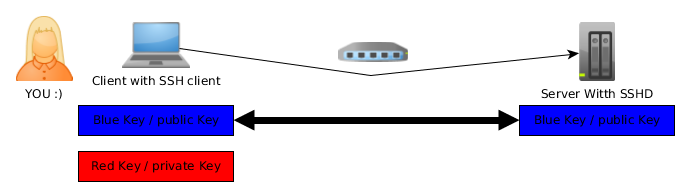
And all is ok ?
- On the server, .ssh/authorized_keys contains the content of your public key.
- Try to connect one again.
ssh [email protected]Is it all ?
- How to automate this process ?
- Library Expect :
- library interacting with shell programmaticaly.
- You can script an interactive scenario.
- And you can execute it automatically.
Better than a shell
You can also remotely execute a command.
- Shutdown the server
ssh [email protected] shutdown -h nowssh [email protected] \
"python remoteScript.py"ssh [email protected] uptime Perl Expect
#!/usr/bin/perl
use strict;
use Expect;
my $timeout=1;
my $command="ssh ".$ARGV[0]." ".$ARGV[2];
my $exp = Expect->spawn($command) or die "Cannot spawn $command: $!\n";
$exp->raw_pty(1);
LOGIN:
$exp->expect($timeout,
[ 'ogin: $' => sub {
$exp->send("luser\n");
exp_continue; }
],
[ 'yes\/no\)\?\s*$' => sub {
$exp->send("yes\n");
goto LOGIN;
}
],
[ 'assword:\s*$' => sub {
$exp->send($ARGV[1]."\n");
exp_continue; }
],
'-re', qr'[#>:] $'
);
$exp->soft_close();Remote execute a local script
Python, bash, php, ryby, java, all interpreters
- Interpreter must be present on the remote server
- Simple Python Script: hello.py
#!/usr/bin/python
print "Hello World !"#!/bin/sh
INTERPRETER=$(head -n 1 $2 | sed -e 's/#!//')
cat $2 | grep -v "#" | ssh -t $1 $INTERPRETERssh-exec [email protected] hello.pyFile transfert over SSH
- Using the input/output redirection.
cat myLocalFile | \
ssh [email protected] \
"cat > myRemoteFile"cat myLocalFile | \
gzip | \
ssh [email protected] \
"gzip > myRemoteFile"cat myLocalFile |\
ssh -C [email protected] \
"cat > myRemoteFile"Directories over SSH
- Commands using input/output for directory
- tar UNIX archiver command works with stdin and stdout
tar -czf – myDir | \
ssh -C [email protected] \
"mkdir myDir;cd myDir ;tar -xzf -" - A kind of cp based on SSHv2 protocol
scp -rp mydir [email protected]:myDir- Incremental copy
rsync -avz myDir [email protected]:myDirMultiple host commands
Simple Shell loop on 3 servers
for host in server1 server2 server3; do
echo "* Updating $host"
ssh -C root@${host}.mynetwork "yum -y update"
doneSimple Shell loop on server1 to server100
for i in `seq 1 100`; do
host=server${i}.mynetwork
echo "*Updating $host"
ssh -C root@${host} "yum -y update"
doneMultiple host commands in parallel
Forking Subshells in loop on server1 to server100
for i in `seq 1 100`; do
(
host=server${i}.mynetwork
echo "*Updating $host"
ssh -C root@${host} "yum -y update" 2>&1 >> ${host}.update.log
echo "* Updating $host ..DONE"
)&
done- Output and Errors are stored in individual log file per host
Multiple host commands in parallel
Forking Subshells in loop from a file
while read host; do
(
echo "*Updating $host"
ssh -C root@${host} "yum -y update" 2>&1 >> ${host}.update.log
echo "* Updating $host ..DONE"
)&
done < "${1:-/proc/${$}/fd/0}"- Server are reading from a file or from stdin
- A file with one server name by line
- Output and Errors are stored in individual log file per host
Port Forwarding
Open a local port and redirect it throught SSH
ssh -L2000:localhost:80 user@host1
- Open a local port 2000 and redirect I/O to server port 80 on host1
ssh -L8080:host2:80 user@host1
- Open a local port 8080 and redirect I/O to server port 80 on host2
- Using SSH to host1 to access host2 server
ssh -L2000:localhost:80 user@host1ssh -L8080:host2:80 user@host1Reverse Port Forwarding
Open a remote port on server and redirect it throught SSH to client
ssh -R 2000:localhost:80 user@host1
- Open a port 2000 on host1
- Redirect I/O ond this port to local port80
ssh -R 8080:host2:80 user@host1
- Open a remote port 8080 on host1
- Redirect I/O to server host2 on port 80 from ssh client host
- Using SSH to host1 to access host2 server
ssh -R 2000:localhost:80 user@host1ssh -R 8080:host2:80 user@host1Useful scripts
- ssh-installkeys, ssh key installer
- ssh-copy-id, included in openssh-clients in all distributions
- Fusefs, Filesystem over SSH
- MUSSH, Multihost SSH
- perl-Net-SSH-Expect, automate connection without ssh keys
- scanssh, scan hosts with SSH
- sshpass, password cracker for SSH